Adding images to posts
There are several threads around the forum on this subject, but here is my offering.
First of all, a note about image sizes. Most people run their computers with a screen resolution of 1024x768 or 1280x1024. (That's the width and height of the screen, measured in pixels). This means that the area in which the post is viewed is approximately 800 or 1000 pixels wide (depending on how the screen resolution is set), allowing for the area on the left with the poster's name and avatar.
Therefore, if you add an image wider than 800/1000 pixels wide, readers will not be able to see the full image width without scrolling to one side. Posting large images also means that the page will take longer to load. You can re-size images using an image editing program, or I have found a handy (free) program called Faststone Photo Resizer which you can download from here: http://www.faststone.org/FSResizerDetail.htm
There are two basic methods for adding images:
Method 1 "" Uploading the file to the PCGB site
Using this method you can post ONE picture per thread. The file size of the image must be smaller than 200KB, and must be in .jpeg or .gif format. How big is 200KB? That depends on the colour density of the photo, and the number of pixels per inch of the original. Generally speaking, a photo taken with your digital camera and reduced to 800x600 pixels will just about be OK.The photo can be added to the post as an attachment, but I think it looks much nicer to have a thumbnail of the image at the bottom of the post (embed the image, see below).
First, open a new post, or add a reply to an existing thread.
1 "" Tick the "˜Embed picture in post' box
2 "" Click "˜Click here to upload'
3 "" Click "˜Browse'
4 "" Navigate to the image file and click on it, or enter the file name in the box
5 "" Click "˜Open'
6 "" Click "˜OK'
A confirmation box will appear. Click "˜OK'. Note that nothing appears in the text editing box.
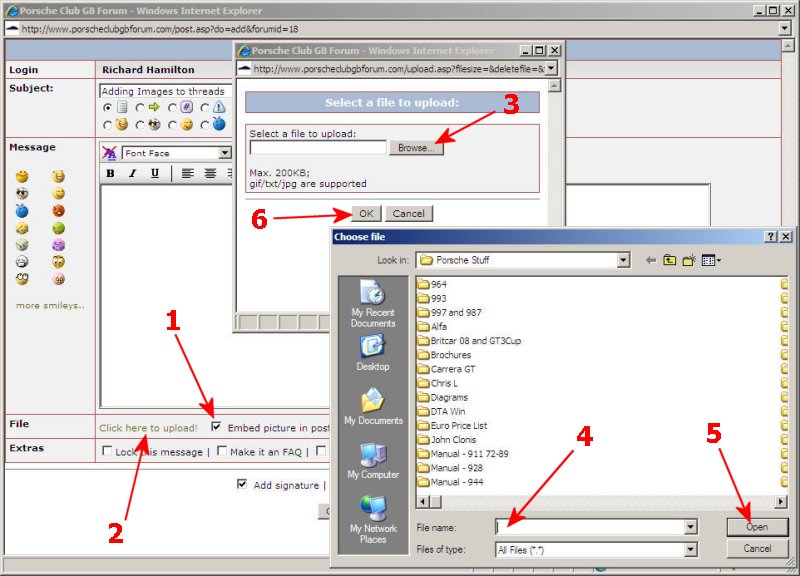
Method 2 "" Hosting an image elsewhere, and linking it to your post
This is a more complicated method, but gives much greater flexibility and less restrictions on file size (note the guidelines above, though). Most importantly, it means that you can have multiple images in one post.The first step is to resize your images and host them somewhere. There are several image hosting sites, such as Photobucket and ImageShack, and they are often free. These sites should provide a how-to guide, and as they are all slightly different, I won't go it to it here. Alternatively, ISPs often provide file hosting on their site as part of your connection package, so that might be worth considering. Anyway, the image has to be uploaded to the site, which will then have a URL - something along the lines of https://www.porscheclubgb.com/legacy/clientftp/Register/996/memberscars/996couperh.jpg
Once you have the URL for the image(s) you are ready.
First, open a new post, or add a reply to an existing thread.
1 "" Click the "˜Add Image' button
2 "" Type, or cut-and-paste the URL into the box as shown
3 "" Click "˜OK' - The image should then appear in the text box.
4 "" Repeat 1-3 to upload more images.
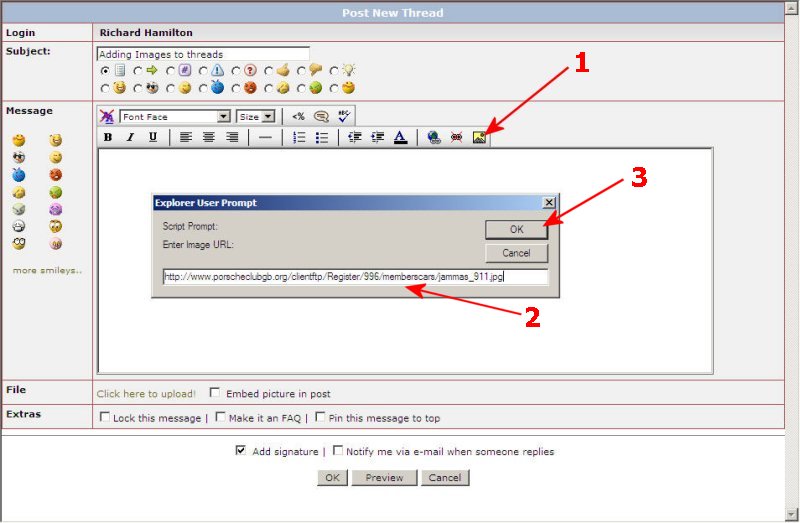
As an alternative to using the Add Image button, you can also type the reference to the URL in the text box in this format:

Note that there should be no spaces between the ] and [ brackets.
This can be useful for long posts where you might want to prepare them in a word processing document prior to posting.
If you want to centre the image on the page, add the tags {center} and {/center} - using square brackets - either side of the text, like this:
{center}

(I had to use different brackets, otherwise the text would not display).
Hope this helps!









