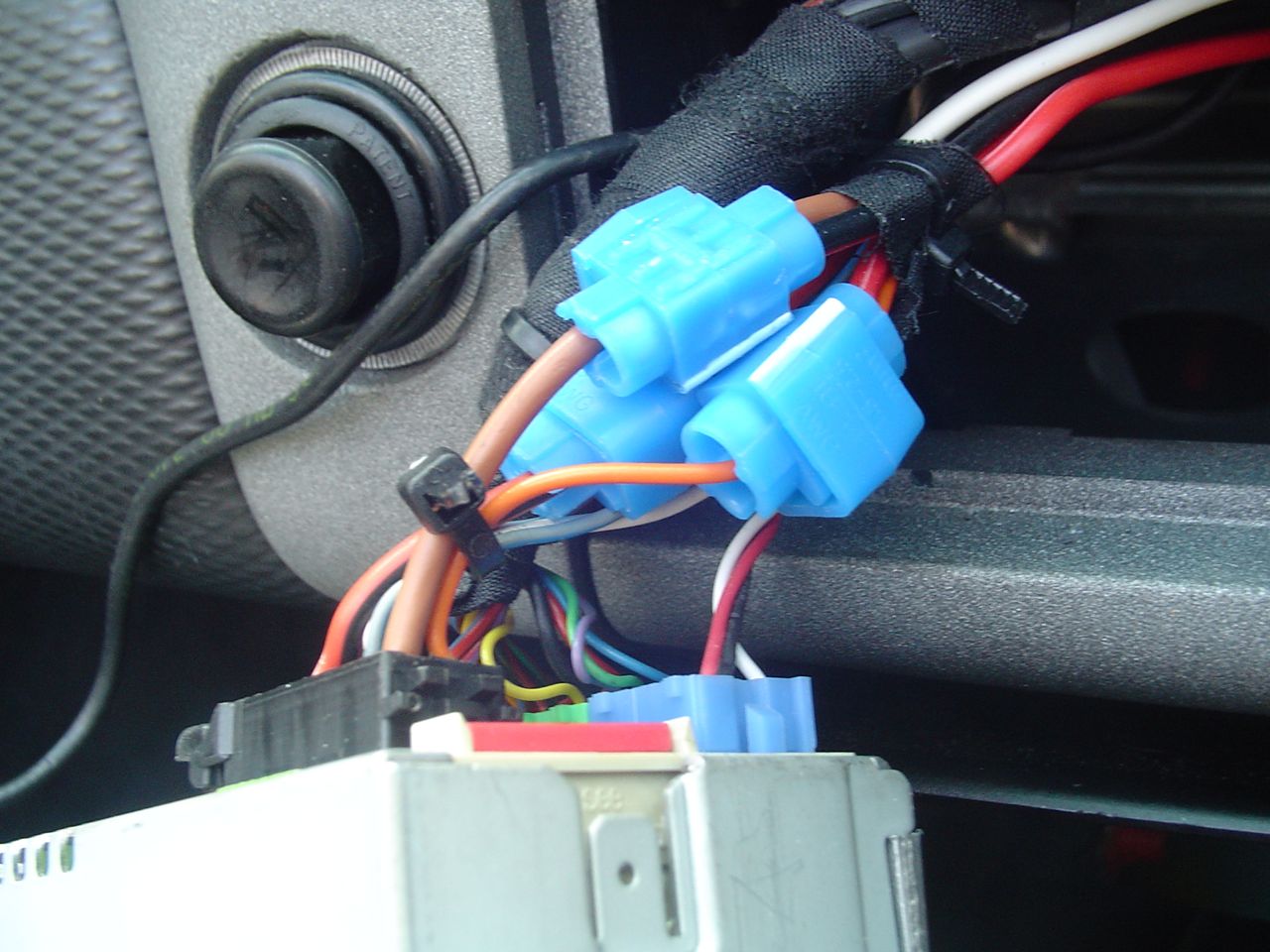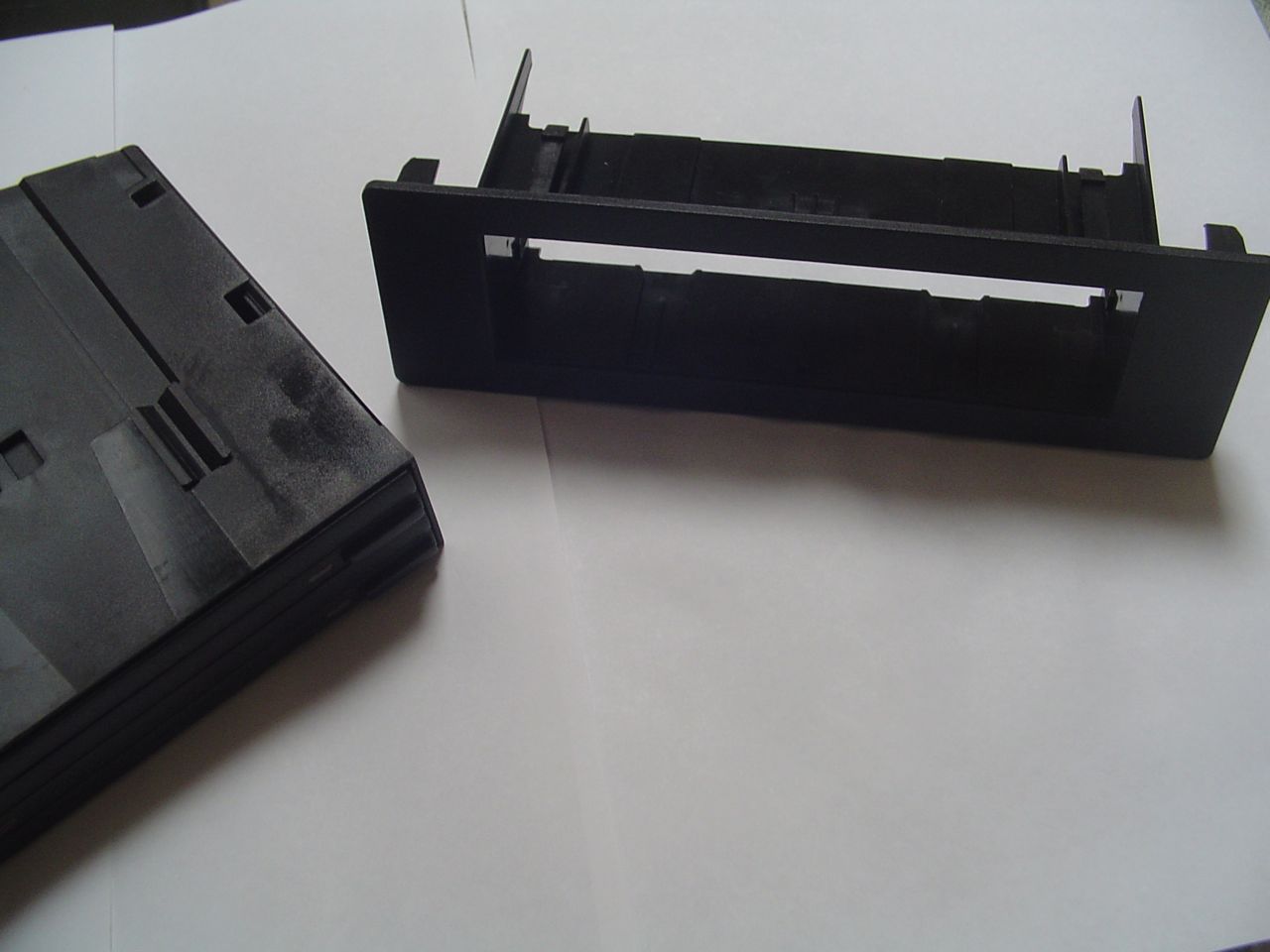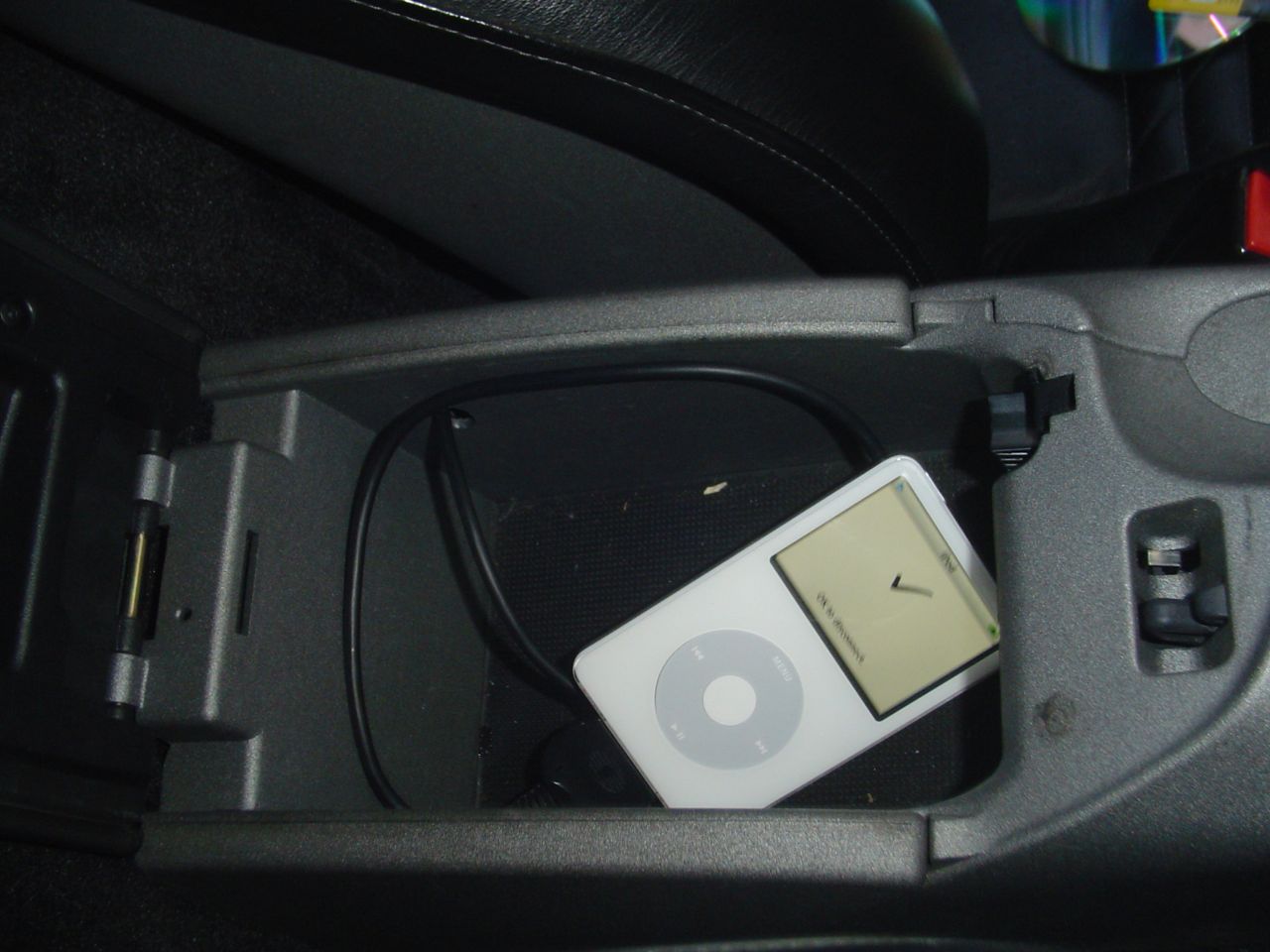colinbythesea
New member
This topic will follow my installation of a Harmon Kardon drive and play iPod interface unit in my Boxster. They are widely available and I scooped mine on eBay for a very low price. The unit consists of 3 main components pictured below, the screen, control and a box of electronics. The control mimics the iPod click wheel and the screen displays all the menus you get on your iPod. A full compliment of cables is supplied each more than long enough to install in a proper size car so there should be no problem in the Boxster cabin.
The iPod connects through the dock connector and charges whilst playing. You have 3 ways to connect to the radio, via an FM transmitter so no physical connection but lower quality. Via a wired link in the aerial giving a better quality link that can be tuned in to an FM station, this method means you can keep a CD changer connected as well. Finally through a line in, I will cover how to switch your radio to Aux in mode later.
I am installing the unit in my 2000 Boxster with the CDR-22 radio, external amplifier and no CD changer. I will be using the line in and putting the screen where the CD trays are, the control where I have a blanked out hole to the right of the radio and the box behind the screen as there is a load of room behind where the CD trays are. So the first bit is to get the radio out and get a line input.

The iPod connects through the dock connector and charges whilst playing. You have 3 ways to connect to the radio, via an FM transmitter so no physical connection but lower quality. Via a wired link in the aerial giving a better quality link that can be tuned in to an FM station, this method means you can keep a CD changer connected as well. Finally through a line in, I will cover how to switch your radio to Aux in mode later.
I am installing the unit in my 2000 Boxster with the CDR-22 radio, external amplifier and no CD changer. I will be using the line in and putting the screen where the CD trays are, the control where I have a blanked out hole to the right of the radio and the box behind the screen as there is a load of room behind where the CD trays are. So the first bit is to get the radio out and get a line input.