I bought my daughter a new 80Gb iPod for Christmas, and as a result inherited her old 4Gb iPod Mini. I find the iTrip transmitter works surprisingly well in the car, but I'd like to find a neat solution for mounting the iPod. Any ideas? Pics or links would be appeciated.
You are using an out of date browser. It may not display this or other websites correctly.
You should upgrade or use an alternative browser.
You should upgrade or use an alternative browser.
iPod mounts - any recommendations?
- Thread starter Richard_Hamilton
- Start date
That looks neat, but I've got a Dashmount "clip" there. I did think about putting one on the drivers side, but tend to rest my leg on the side panel.
Is the holder the Brodit one? - it looks nice, but a bit pricy at £25 (DSL Developments) - unless someone knows where to get them cheaper?

Is the holder the Brodit one? - it looks nice, but a bit pricy at £25 (DSL Developments) - unless someone knows where to get them cheaper?

And no - you can't put more than one picture per post. I think Noah used this forum software.
I really do have too much cr*p hanging around:

I really do have too much cr*p hanging around:

Guest
New member
Sheesh! looks a bit cluttered Richard.
I dont use a phone holder because I have fitted a Parrot CK3000 bluetooth handsfree phone unit. It's hidden behind the dash. The microphone is high up the driver's side A pillar (see photo). I tried the dash mounted microphone but it was noisy as hell. But I just get in my car with my mobile in my pocket, turn the ignition on and I hear "beep" and my phone is now bluetooth connected to my head unit, which mutes when I make a call or receive one. In the pic you can also see the switch for this unit just right of the PSM switch behind the driver's wheel. This allows me to hook/unhook the phone. So I just press the green button and then say "mum" and hey-presto! it goes and phones my mum. When I am done I press the red button to hang up. The switch is illuminated too. Parrot have superceeded this unit several times now and I have seen these going on ebay for £40. Worth investigating. I also have an Origin bluei on the dash far right behind the dash pod. The iPod is connected to my head unit using a Dension Ice-Link>Plus. The head unit is a Blaupunkt DX R70 with Shat Nav. There are two GPS receivers just behind the red alarm led center of dash. One for the shatnav and the other for the bluei. I have tried to make the dash look as less cluttered as possible but get all the benefits of the gadgets I like to use.

I dont use a phone holder because I have fitted a Parrot CK3000 bluetooth handsfree phone unit. It's hidden behind the dash. The microphone is high up the driver's side A pillar (see photo). I tried the dash mounted microphone but it was noisy as hell. But I just get in my car with my mobile in my pocket, turn the ignition on and I hear "beep" and my phone is now bluetooth connected to my head unit, which mutes when I make a call or receive one. In the pic you can also see the switch for this unit just right of the PSM switch behind the driver's wheel. This allows me to hook/unhook the phone. So I just press the green button and then say "mum" and hey-presto! it goes and phones my mum. When I am done I press the red button to hang up. The switch is illuminated too. Parrot have superceeded this unit several times now and I have seen these going on ebay for £40. Worth investigating. I also have an Origin bluei on the dash far right behind the dash pod. The iPod is connected to my head unit using a Dension Ice-Link>Plus. The head unit is a Blaupunkt DX R70 with Shat Nav. There are two GPS receivers just behind the red alarm led center of dash. One for the shatnav and the other for the bluei. I have tried to make the dash look as less cluttered as possible but get all the benefits of the gadgets I like to use.

Richard, Have you tried the iTrip on a long journey? I too found it worked well (initially), but on long trips (just where I need it) it seems to find clashing broadcast frequencies far too often and I'm just about to have a wired solution fitted (the one Becker sell).
Berny - That looks quite tidy. I only have the TomTom on the screen when I need it, so it's not quite as bad as it looks. The GPS antenna and laser detector for B2 is on the left hand corner of the screen. Bluetooth would be a much better solution for the phone, but I like the ability to charge the phone in the car - hence the kit. Also, my phone seems to be heavy on battery use if I leave the bluetooth switched on. Where do you hide the satnav? And is that a fluffy dice hanging from the mirror? [ ]
]
Mark - Haven't tried the iTrip on a long journey, so I don't know yet. I have it tuned to 107.2, which seems fine around here. The ice>Link would be the best solution, as Berny suggests, but doesn't that mean losing the CD changer? I suppose I want my cake and eat it.
Mark - Haven't tried the iTrip on a long journey, so I don't know yet. I have it tuned to 107.2, which seems fine around here. The ice>Link would be the best solution, as Berny suggests, but doesn't that mean losing the CD changer? I suppose I want my cake and eat it.
Guest
New member
The sat nav is in the head unit. A neat little single slot Blaupunkt DRX 70. It's been great too. Took me to Spain and back via France no problems.
haha. No not a fluffy dice. One of them car smellies from Halfords. It's the shape of an acorn.
Iv'e done quite a lot of interior mods. I also have a kicker 300w power amp in the boot under a false floor. The subwoofer is a 10" Aliente flat unit using one of the rear seats. I have it in a cut down tube. You dont see it because its hidden by the wind deflector and although it's not small it is inconspiuous. Also I have replaced all my dash and side speakers with Bose 901 drivers. Turn up Led Zep's Rock'n'Roll and there's nuthing like it
Other mods: tail switch, seat back coat hook emblems, open top on move mod, blue leds in dash pod, painted tunnel console, Ruf aluminium floor pedals.....

haha. No not a fluffy dice. One of them car smellies from Halfords. It's the shape of an acorn.
Iv'e done quite a lot of interior mods. I also have a kicker 300w power amp in the boot under a false floor. The subwoofer is a 10" Aliente flat unit using one of the rear seats. I have it in a cut down tube. You dont see it because its hidden by the wind deflector and although it's not small it is inconspiuous. Also I have replaced all my dash and side speakers with Bose 901 drivers. Turn up Led Zep's Rock'n'Roll and there's nuthing like it
Other mods: tail switch, seat back coat hook emblems, open top on move mod, blue leds in dash pod, painted tunnel console, Ruf aluminium floor pedals.....

Those blue LEDs look great Berny, was that easy?[ ]
]
Guest
New member
If you know how to get the dash pod off (takes me about 5 minutes max) then it's as simple as unscrew the led holder and pop in the new blue one. I did this some time ago. I seem to recall you need about 5 LED's. The ones I used I got from my daughters boyfriend who being very chav (like me  ) was changing the LEDs on his Vauxhall Corsa, had a few spare and gave them to me. They have been in my car for about 18months now.
) was changing the LEDs on his Vauxhall Corsa, had a few spare and gave them to me. They have been in my car for about 18months now.
You can also change the ones in the dials but I didnt like them being blue so changed them for white LEDs.
Of course my car is blue so blue LEDs work well. If you have a red or yellow car then use red/yellow LEDs. A silver or black one well.....
You can also change the ones in the dials but I didnt like them being blue so changed them for white LEDs.
Of course my car is blue so blue LEDs work well. If you have a red or yellow car then use red/yellow LEDs. A silver or black one well.....
Thanks Berny, sounds easy enough.....I have a silver car tho.....maybe get some rainbow LEDs[ ]
]
Guest
New member
What model harmon karden? does it have built in sat nav?
To get the dash pod off:
1. get a large towel and a heavy duty (not flimsy) butter knife.
2. Adjust/pull your driving wheel fully out.
3. Place large towel over the driving wheel and over any exposed dash up to the dash pod as much as possible. This prevents scratches. Preventing scratches is the hardest part. Keep your eye on the left hand (right hand on LHD cars) underside of the dash pod at all times as you remove it.
4. Use the butter knife to prise off the microphone cover on the right of the pod.
5. Use the butter knife to prise off the out cover of the hazard switch. Leave the switch cover it will fall out with the outer cover. It takes some prizing. Again be carefull of scratches and denting the leather. Don't try to prise it off from the tops or bottom. Prise it off from the sides. You can safely stick your knife right in there.
6. Behind the hazard switch and microphone you will see 2 x T20 Torque screws. Undo them and a big heave-ho and the dash pod lifts up off the dash.
7. There are three connectors behind the dash pod. Blue, Brown and White. They don't pull out simply. You have to push the lever down from the connector tops. The lever is actually part of the connector at the lead side. Once the lever is down, the connector simply pulls off.
8. turn the dash pod over on it's back and place on the towel. May have to move the towel up a bit more.
9. You need to use a flat blade screw driver and place it between the center pin of the back of the white hazard switch and black connector. Be careful not to short the pins. Twist the blade of the screwdriver and the switch will pop off its connector. Slide the connector out and lift the dash pod out of the car.
10. The 3 leds you replace will be obvious to you.
All LEDs are Light Emiting "DIODEs" so will conduct in one direction only thus they are polarity based. So you will have to put them in and connect the dash pod and try them. If they don't light up with ignition on then they need a 180 degree twist to correct the polarity. You can't do any harm by getting them in te wrong way since the LED's have sink resistors built-in. They just wont work if in the wrong way. Test again.
If all is well then just reverese the removal procedure to put back.
The pod sort of clicks back into place pushing it down from the top downwards with a small ammount of force. DO NOT HIT IT.
Bingo. Blue lights......or whatever colour you choose of course.
Before anyone asks, it's not possible to changethe aircon llights. They are built onto the circuit board and the facia has an amber filter. I tried this twice on two units I bought off ebay cheap. I screwed them both up. AFAIAK it cant be done.
To get the dash pod off:
1. get a large towel and a heavy duty (not flimsy) butter knife.
2. Adjust/pull your driving wheel fully out.
3. Place large towel over the driving wheel and over any exposed dash up to the dash pod as much as possible. This prevents scratches. Preventing scratches is the hardest part. Keep your eye on the left hand (right hand on LHD cars) underside of the dash pod at all times as you remove it.
4. Use the butter knife to prise off the microphone cover on the right of the pod.
5. Use the butter knife to prise off the out cover of the hazard switch. Leave the switch cover it will fall out with the outer cover. It takes some prizing. Again be carefull of scratches and denting the leather. Don't try to prise it off from the tops or bottom. Prise it off from the sides. You can safely stick your knife right in there.
6. Behind the hazard switch and microphone you will see 2 x T20 Torque screws. Undo them and a big heave-ho and the dash pod lifts up off the dash.
7. There are three connectors behind the dash pod. Blue, Brown and White. They don't pull out simply. You have to push the lever down from the connector tops. The lever is actually part of the connector at the lead side. Once the lever is down, the connector simply pulls off.
8. turn the dash pod over on it's back and place on the towel. May have to move the towel up a bit more.
9. You need to use a flat blade screw driver and place it between the center pin of the back of the white hazard switch and black connector. Be careful not to short the pins. Twist the blade of the screwdriver and the switch will pop off its connector. Slide the connector out and lift the dash pod out of the car.
10. The 3 leds you replace will be obvious to you.
All LEDs are Light Emiting "DIODEs" so will conduct in one direction only thus they are polarity based. So you will have to put them in and connect the dash pod and try them. If they don't light up with ignition on then they need a 180 degree twist to correct the polarity. You can't do any harm by getting them in te wrong way since the LED's have sink resistors built-in. They just wont work if in the wrong way. Test again.
If all is well then just reverese the removal procedure to put back.
The pod sort of clicks back into place pushing it down from the top downwards with a small ammount of force. DO NOT HIT IT.
Bingo. Blue lights......or whatever colour you choose of course.
Before anyone asks, it's not possible to changethe aircon llights. They are built onto the circuit board and the facia has an amber filter. I tried this twice on two units I bought off ebay cheap. I screwed them both up. AFAIAK it cant be done.
Berny
The HK iPod unit is this one: http://www.harmankardon.com/drive-1/default.aspx?Language=ENG&Region=EUROPE&Country=GB
Looks the business to me. No SatNav tho'. [&o]
Here's a pic to go with Berny's excellent instructions.
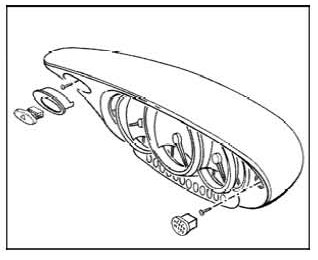
The HK iPod unit is this one: http://www.harmankardon.com/drive-1/default.aspx?Language=ENG&Region=EUROPE&Country=GB
Looks the business to me. No SatNav tho'. [&o]
Here's a pic to go with Berny's excellent instructions.
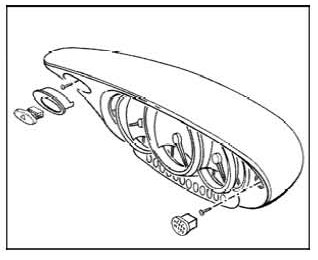
Guest
New member

Posts made and opinions expressed are those of the individual forum members
Use of the Forum is subject to the Terms and Conditions
Disclaimer
The opinions expressed on this site are not necessarily those of the Club, who shall have no liability in respect of them or the accuracy of the content. The Club assumes no responsibility for any effects arising from errors or omissions.
Porsche Club Great Britain gives no warranties, guarantees or assurances and makes no representations or recommendations regarding any goods or services advertised on this site. It is the responsibility of visitors to satisfy themselves that goods and/or services supplied by any advertiser are bona fide and in no instance can the Porsche Club Great Britain be held responsible.
When responding to advertisements please ensure that you satisfy yourself of any applicable call charges on numbers not prefixed by usual "landline" STD Codes. Information can be obtained from the operator or the white pages. Before giving out ANY information regarding cars, or any other items for sale, please satisfy yourself that any potential purchaser is bona fide.
Directors of the Board of Porsche Club GB, Club Office Staff, Register Secretaries and Regional Organisers are often requested by Club members to provide information on matters connected with their cars and other matters referred to in the Club Rules. Such information, advice and assistance provided by such persons is given in good faith and is based on the personal experience and knowledge of the individual concerned.
Neither Porsche Club GB, nor any of the aforementioned, shall be under any liability in respect of any such information, advice or assistance given to members. Members are advised to consult qualified specialists for information, advice and assistance on matters connected with their cars at all times.










