You should upgrade or use an alternative browser.
Some photos taken yesterday of my S2
- Thread starter andrew_churcher
- Start date
andrew_churcher
New member
http://i589.photobucket.com/albums/ss336/andrew_churcher/IMG_3371.jpg
Suffolk944
Moderator
Wonder if it would be possible to have a dedicated sticky "Gallery" thread on the forum for all our 944 pics ?
Suffolk944
Moderator
Using the "direct link" option under your photobucket pic, copy and paste that link in between the two image brackets and voila !

J.C944TurboMan
New member

andrew_churcher
New member
Had a great weekend driving the car. Gave my brother a drive from Guildford way to Wimbledon...he enjoyed it. I also passed another guards red 944 cab on chelsea bridge and got a wave which was cool. I then decided to cruise around to Ace Cafe on Sunday....which was basically taken over by some yob bikers group so was a bit of a waste of time.....traffic was dire also. Also gave it a wash Sunday morning. I am glad i didnt take it the the £5 a go eastern euros down the road even though it would have been faster. I tried out some of the race glaze products...I might put up a separate post on that later as one product I used on the interior and the rear valance was quite amazing.
Rgds,
andrew_churcher
New member



andrew_churcher
New member
- Upload your photos to www.photobucket.com
- This is very easy to do. Just go to website, register and upload your photos from your pc
Step 2: Selecting the images you want to post to the forum:
- In photo bucket, click on the image you want to post to the forum. As advised by John, due to size look at including max 3 photos per post
- Once the image appears in photo bucket you will see at the bottom left a table title "Share this image"
- This table has 4 options:
- 1. Email and IM
- 2. Direct Link
- 3. HTML Code
- 4. IMG Code
- Highlight the option 2 "" "Direct Link". Control C on the key board will do this. You should have highlighted a code similar to this: "http://i589.photobucket.com/albums/ss336/andrew_churcher/IMG_3341.jpg"
Step 3: Adding the photos to the forum message
- Open and log into the forum.
- Either click on "Post reply" or "New post" "" depending on what you want to do
- Clicking on either will bring you into the "Post new thread" screen
- In the "message" box "" you will be entering the photos.
- To insert the photos you must click on "Add Image" button. Its in the tool bar directly above the message box and its at the far right hand side. (It's the square yellow box with what looks like 2 mountains in it)
- Click on the "Add image" button
- This will then bring you to the "Explorer user prompt"
- Delete any pre populated data. Ie: It may show http://" just delete it
- Now Paste your "Direct Link" (which you copied in Step 2 by "Contol C" on your keyboard) into the field "Enter image URL". Do this by keyboard control "Control V"
- The URL link should appear like that above:
- http://i589.photobucket.com/albums/ss336/andrew_churcher/IMG_3341.jpg
- Click ok
- The image will now appear in the Message box as a photo
- To add additional images:
- Hit enter twice after the first photo (put the cursor at the bottom right of the photo) as this will make sure the photos down the page (1 under the other)
- Click on the "attach image" button
- Copy a new image "Direct link" from photo bucket
- Paste the image direct link into the Explorer user prompt
- Click ok
- Then repeat.
J.C944TurboMan
New member
- To insert the photos you must click on "Add Image" button. Its in the tool bar directly above the message box and its at the far right hand side. (It's the square yellow box with what looks like 2 mountains in it)
- Click on the "Add image" button
- This will then bring you to the "Explorer user prompt"
- Delete any pre populated data. Ie: It may show http://" just delete it
- Now Paste your "Direct Link" (which you copied in Step 2 by "Contol C" on your keyboard) into the field "Enter image URL". Do this by keyboard control "Control V"
- The URL link should appear like that above:
- http://i589.photobucket.com/albums/ss336/andrew_churcher/IMG_3341.jpg
- Click ok
- The image will now appear in the Message box as a photo
All I have in the MSG toolbox are the smiley faces then just under those there are some options such as ( B I U hr quote link color list image right center )
I do not seem to find the square with the 2 mountains ! Could I use the link option ? this seems to bring up a URL ?
Thank regards J.C
pauljmcnulty
Active member
I do not seem to find the square with the 2 mountains !
It's the right-hand icon above you, if you're writing a reply. It doesn't show up unless you're actually composing a post, hence many people stare for hours at a thread wondering where the little blighter is. It's a kind of yellow postcard thing.
Diver944
Active member
ORIGINAL: pauljmcnulty
I do not seem to find the square with the 2 mountains !
It's the right-hand icon above you, if you're writing a reply. It's a kind of yellow postcard thing.
Actually the forum software changed a few months ago and the postcard with mountains was replaced with a button labelled 'image'
Here is a picture to illustrate [
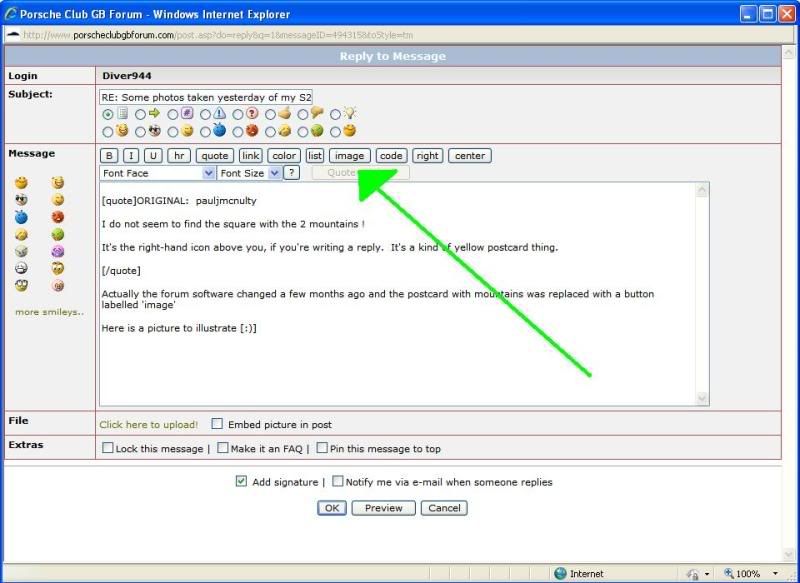
pauljmcnulty
Active member
Actually the forum software changed a few months ago and the postcard with mountains was replaced with a button labelled 'image'
Hmmm, I still have the old graphics. [&o]
J.C944TurboMan
New member
Once you press image where do i paste from the photo bucket ? Thanks best regards J.C
J.C944TurboMan
New member


Posts made and opinions expressed are those of the individual forum members
Use of the Forum is subject to the Terms and Conditions
Disclaimer
The opinions expressed on this site are not necessarily those of the Club, who shall have no liability in respect of them or the accuracy of the content. The Club assumes no responsibility for any effects arising from errors or omissions.
Porsche Club Great Britain gives no warranties, guarantees or assurances and makes no representations or recommendations regarding any goods or services advertised on this site. It is the responsibility of visitors to satisfy themselves that goods and/or services supplied by any advertiser are bona fide and in no instance can the Porsche Club Great Britain be held responsible.
When responding to advertisements please ensure that you satisfy yourself of any applicable call charges on numbers not prefixed by usual "landline" STD Codes. Information can be obtained from the operator or the white pages. Before giving out ANY information regarding cars, or any other items for sale, please satisfy yourself that any potential purchaser is bona fide.
Directors of the Board of Porsche Club GB, Club Office Staff, Register Secretaries and Regional Organisers are often requested by Club members to provide information on matters connected with their cars and other matters referred to in the Club Rules. Such information, advice and assistance provided by such persons is given in good faith and is based on the personal experience and knowledge of the individual concerned.
Neither Porsche Club GB, nor any of the aforementioned, shall be under any liability in respect of any such information, advice or assistance given to members. Members are advised to consult qualified specialists for information, advice and assistance on matters connected with their cars at all times.








