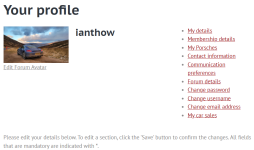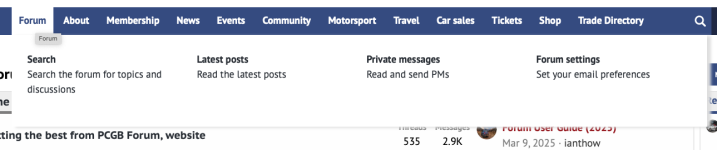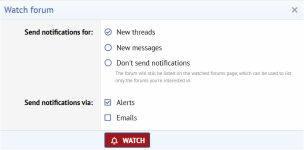Are we the only ones having problems with the forum since it underwent some changes over a year ago.
Before the change if a new item was posted on the forum you received an e-mail alert.
As the posts often include events it was helpful to receive early notification, particularly if it is limited to numbers on a first come first served basis.
I raised this a year ago with Porsche Club and they were supposed to be looking into the problem but nothing seems to have changed.
I have recently raised this again and explained the problem but seem to be struggling to get a response!!
Does anyone at Porsche Club Head Office listen and respond to issues that we are having, names please so that I can contact them direct?
Before the change if a new item was posted on the forum you received an e-mail alert.
As the posts often include events it was helpful to receive early notification, particularly if it is limited to numbers on a first come first served basis.
I raised this a year ago with Porsche Club and they were supposed to be looking into the problem but nothing seems to have changed.
I have recently raised this again and explained the problem but seem to be struggling to get a response!!
Does anyone at Porsche Club Head Office listen and respond to issues that we are having, names please so that I can contact them direct?