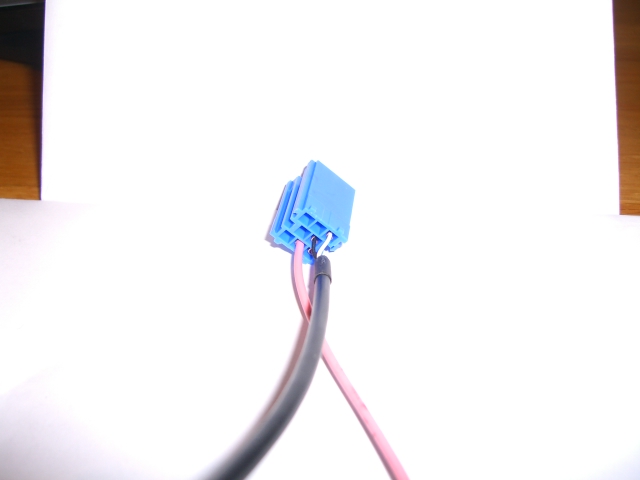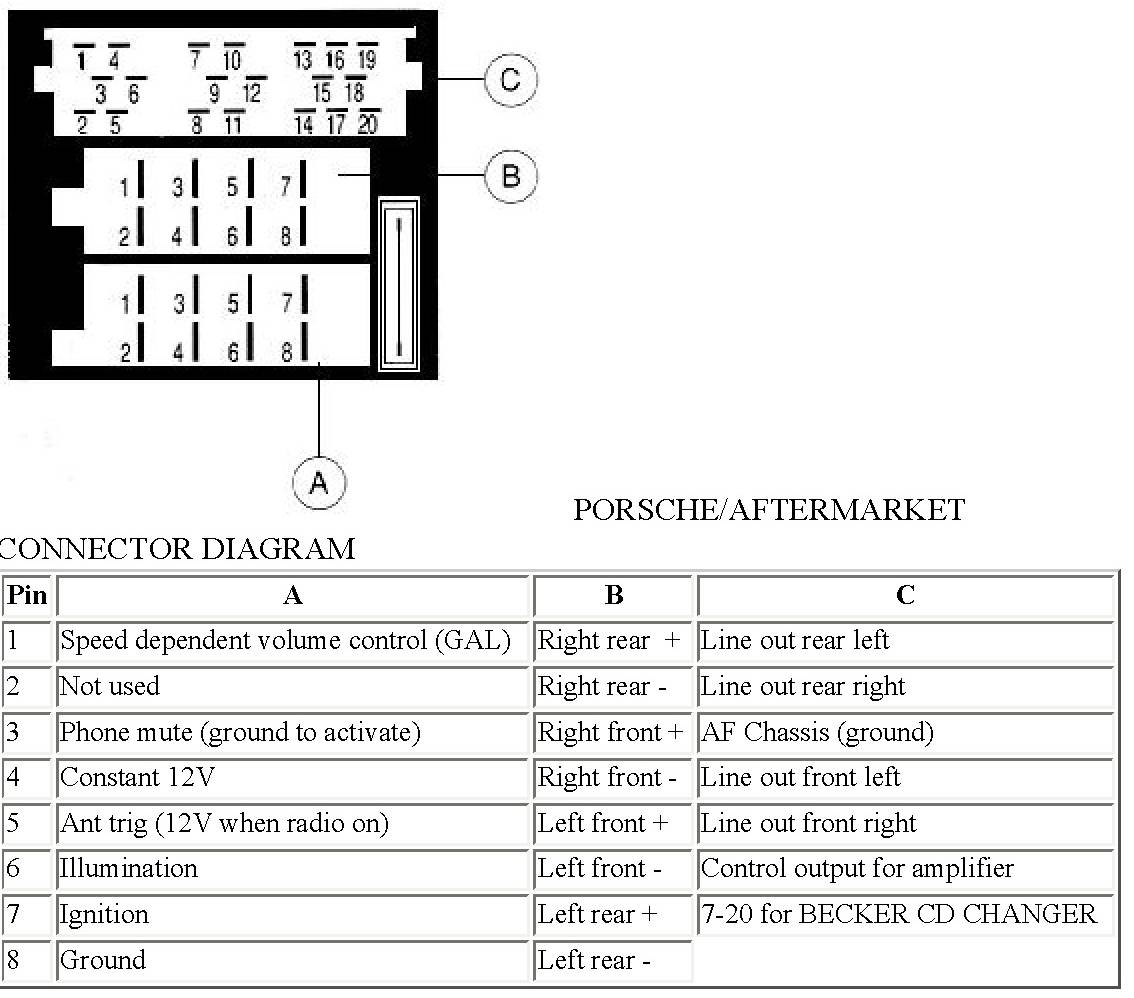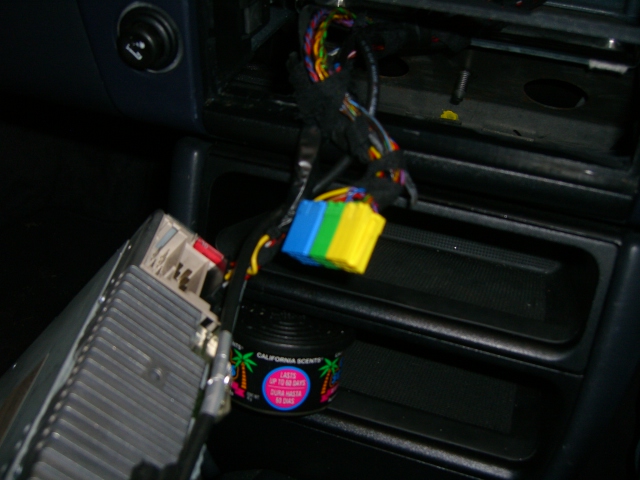1999 C2 with a Becker CDR 22 and CD multichanger in the boot, so no MOST to contend with.
All I'm after is a 3.5mm jack connection to the Becker so I purchased this
http://www.ebay.co.uk/itm/BECKER-VDO-AUX-UNI-LINK-CABLE-3-5MM-JACK-IPODS-MP3-PLAYERS-/150787583737?pt=UK_In_Car_Technology&hash=item231ba3eef9
It's only a few quid so no instructions but I know where it plugs in, however, when I first connect it with the mp3 and turn to CDC it plays from the MP3 for a minute and then says "No CD " and goes quiet.
I have checked and the aux setting on the Becker is on so what am I doing wrong. Have I got the wrong connector? should the spare pink/ red wire you can see in the photo be connected to something.
Any advice appreciated
All I'm after is a 3.5mm jack connection to the Becker so I purchased this
http://www.ebay.co.uk/itm/BECKER-VDO-AUX-UNI-LINK-CABLE-3-5MM-JACK-IPODS-MP3-PLAYERS-/150787583737?pt=UK_In_Car_Technology&hash=item231ba3eef9
It's only a few quid so no instructions but I know where it plugs in, however, when I first connect it with the mp3 and turn to CDC it plays from the MP3 for a minute and then says "No CD " and goes quiet.
I have checked and the aux setting on the Becker is on so what am I doing wrong. Have I got the wrong connector? should the spare pink/ red wire you can see in the photo be connected to something.
Any advice appreciated