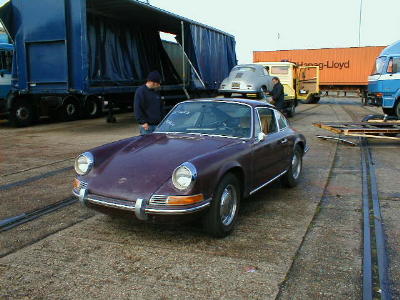ORIGINAL: arfor
Hello Stephen and good to hear from you.
As far as operating a computer is concerned, I am in the same league as Bill Clinton who reportedly described himself as a computer dunce! So posting photos onto the Forum is way beyond me, but as the saying goes, if I never ask, I'll never learn. So I'll try to find somebody knowledgeable locally who can show me how it's done. It might take a little while, but watch this space!
Arfor
Arfor,
Don't worry - it's really easy. First question - do you have the pictures in a digital format on your computer?
If so, go to http://www.photobucket.com and create an account - it's very simple to do.
When you have your account, follow the instructions to upload these pictures from your computer to your Photobucket account.
Then, select the picture from your Photobucket account you'd like to post - highlight the 'address' (or URL as it's known), and then copy this into your computer's buffer (if you're using a PC, click the right hand mouse button - a menu will pop up - select copy, if you're using a Mac, hold the 'Apple Logo' key down and press 'C', then release the Apple key)
Create your new post on the PCGB forum and click the 'image' link - this will add two 'image' words in square brackets '[' and ']'.
Click your mouse BETWEEN the ']' and the '[' of the two image words and then either right click, bring up the menu and select 'paste' or if using a Mac hold down the 'Apple' key and press 'V', then release the 'Apple' key.
This will insert the 'address' (or URL) of your picture, hosted now on the Photobucket site - in between the 'image' tags - this tells the web browser to go to Photobucket and insert the image for you [

]
Any problems - drop me an email by clicking my id 'pmjt' on the left of this post and drop me a phone number - I'll call you and talk you through it.
Nice to hear you up and about [

]
Good luck!
Philip